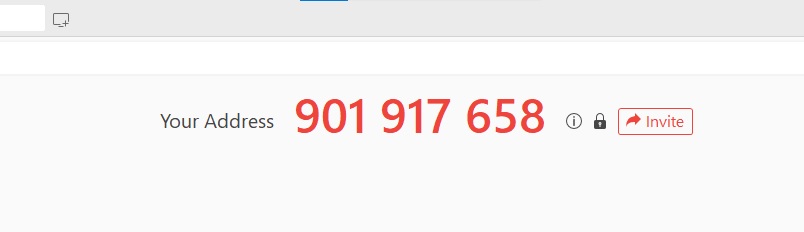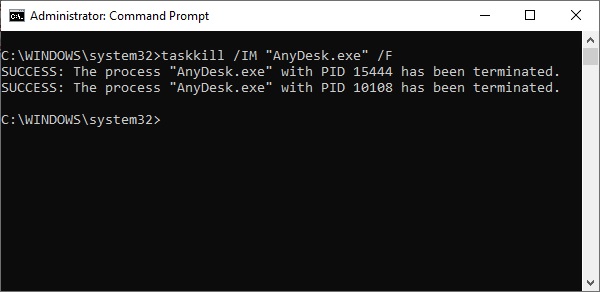TeamViewer has become a popular choice for a remote desktop software.
However, concerns about its high pricing compared to other remote desktop software, sluggish performance on low-end devices, and slow transfer speeds for large files, and, most recently, accusations of ‘unclear’ renewal policies, make people want to look for TeamViewer alternatives.
AnyDesk pitches itself as the direct competitor to TeamViewer, and many consider it to have better stability, faster speeds, lower latency, and superior overall performance.
You can find the BEST SOLUTION TO REMOVE ADS IN ANYDESK at the bottom of the page
Recently, a popup message appeared before every connection started to appear in the form of an advertisement to purchase a license:
Thankfully there is a workaround by AnyDesk Reset ID / Remove Ads
How to Reset ID in AnyDesk
Open the AnyDesk application to check you current ID
Close all running instances of AnyDesk.exe
There are two options for closing the AnyDesk applicaiton
1. Closing with Task Manager
2. Closing with cmd command
taskkill /IM "AnyDesk.exe" /FOpen AnyDesk Application Data Folder
Run the following command to open AnyDesk Application Data Folder
%appdata%\AnyDeskOr you can find it manully in
C:\Users\YOUR_USERNAME\AppData\Roaming\AnyDeskWhen you open the folder you can see the following files
Backup Your Files
If you want to save your Favorites and Recent Sessions make a back up following file and folders (if any).
Reset ID
After you have made a back up of the above files, delete the ALL files in the Application Data folder
Now start AnyDesk applicaiton to generate new files in the Application Data folder and new AnyDesk ID.
Then close it again fully, just like we did in the previous step.
Copy the files from the backup folder and replace everything in the Application Data folder.
If you have followed the steps you will have a new AnyDesk ID.
If you are interested in using an app that can execute every step automatically, please leave a comment.
[BEST SOLUTION] Use earlier versions
Through a lot of use of AnyDesk I’ve found out that when you are using old version there are no ads. And I am genourous enough to provide you with a link to download it.